Adaptive import of ANM data
You import ANM data adaptively, if the Vissim network was originally generated through an ANM import.
Differences to standard ANM import
When the Vissim network was generated through an ANM import, the ANM raw data were saved by Vissim and even after being manually edited in the Network editor were not discarded. When an edited *.anm file is imported adaptively, Vissim only adopts the changes compared to the originally saved ANM data and adjusts the Vissim network accordingly. If a node is changed in the *.anm file, only the node and the edges connected to it are generated anew. This way, only manual changes made to this small part of the Vissim network are lost. All other manual changes made to the rest of the network and the Vissim network objects added in the Network editor are kept.
If after performing an ANM import, you define network objects on links and then select adaptive ANM Import, the network objects of the following network object types are retained. This applies to Vissim versions from 8.00-14 and 9.00-05.
- Public transport stops
- Detectors
- Parking Lots
- Desired Speed Decisions
- Vehicle Travel Time Measurements
- Data collection points
- Queue Counters
- Signal Heads
- Stop Signs
- Reduced Speed Areas
- Priority rules
- Pavement Markings
Conflict areas are not retained.
Use cases and properties of adaptive ANM import
- Adopting changes of a Visum network into another network that a) was previously exported in Vissim and b) was edited manually after the import, without losing major changes.
- Importing another demand scenario (matrix and assignment results) from Visum. The static Vissim network remains unchanged. Only new parking lots, routing decisions, paths and routes may be added.
Checking nodes
When you start adaptive import, an additional check is performed of the Vissim nodes. If a Vissim node corresponds to an ANM zone, Vissim checks whether the current edge structure matches the internal ANM attributes, e.g. the ANM zone connectors IDs of the node.
|
|
Notes:
|
Starting adaptive ANM import
1. On the File menu, click > Import > ANM Adaptive.
The ANM Import Adaptive window opens.
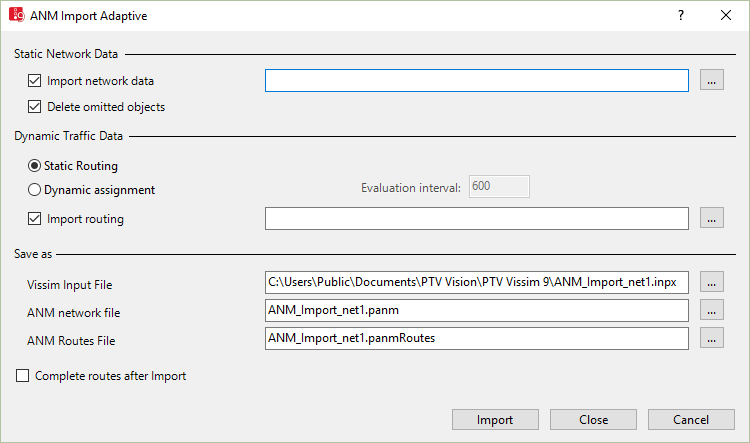
Adaptive ANM import uses all parameters of the original ANM import (Importing ANM data). Adaptive ANM import also provides the following options:
| Element | Description |
|---|---|
| Delete omitted objects |
Omitted objects might occur when after a first ANM export, the Visum network is edited in Visum and network objects are deleted that were part of the first import into Vissim. These network objects are not included in the *.anm file that is newly created for adaptive import.
|
| Complete routes after Import |
 Select this option to complete existing Vissim routes again that were disrupted during adaptive import. Select this option to complete existing Vissim routes again that were disrupted during adaptive import. |
2. Make the desired changes.
3. Click the Import button.
A network with network objects is generated (Generated network objects from the ANM import).

 Deselect this option if you want the
Deselect this option if you want the 
