Activating the external driver model for a vehicle type
|
|
Note: You will need the External Driver Model add-on module. |
1. On the Base Data menu, click > Vehicle Types.
The list of defined network objects for the network object type opens.
2. Click the desired vehicle type.
3. Right-click in the list.
4. On the shortcut menu, click Edit.
The Vehicle type window opens.
5. Select the External Driver Model tab.
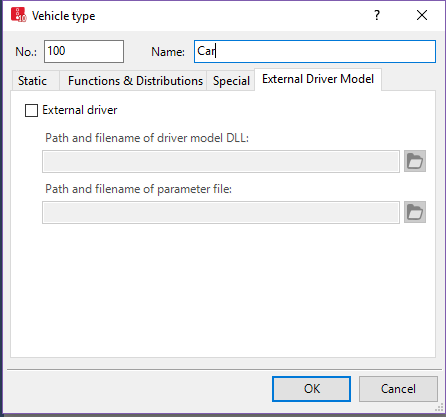
6. Make the desired changes:
| Element | Description |
|---|---|
| External driver |
Only for the External Driver Model add-on module:
|
| Path and filename of driver model DLL | Enter the path and filename of the Driver Model.DLL file containing the external driving behavior parameter set (Activating external driver model via Driver Model DLL file). |
| Path and filename of parameter file |
Enter the path and filename of the parameter file. |
7. Confirm with OK.
Vissim sends e.g. the following data to the DLL file even if 0 is returned by DriverModelGetValue (DRIVER_DATA_SETS_XY_COORDINATES, ...):
- DRIVER_DATA_VEH_REAR_X_COORDINATE
- DRIVER_DATA_VEH_REAR_Y_COORDINATE
This means that global coordinates for vehicle rear ends are available in the usual driver model DLL files for vehicles on Vissim links.
For detailed information on all types that are managed in the files DriverModel.cpp and DriverModel.h, please refer to the file Interface_Description.pdf in the directory ..\API\DriverModel_DLL of your Vissim installation.
Superordinate topic:

 If this option is selected, a vehicle type is not subject to the driving behavior models of
If this option is selected, a vehicle type is not subject to the driving behavior models of 
