Using a Thesis license
|
|
Note:
|
1. Install the desired PTV Vision product (PTV Vision Setups).
2. Install the standalone tool PTV License Manager (Thesis) (PTV Vision Setups).
3. From the Windows Start menu, select PTV License Manager (Thesis).
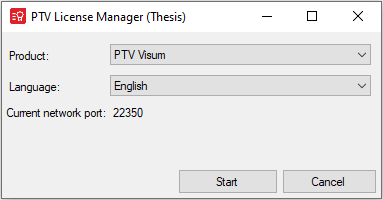
4. Select the desired product.
5. Select the desired language for the program interface.
6. Click the Start button.
The License Management window opens.
7. If necessary, click the  Find licenses symbol if no Thesis license is yet displayed in the license list.
Find licenses symbol if no Thesis license is yet displayed in the license list.
8. Mark the Thesis license.
9. Then click the Borrow license button.
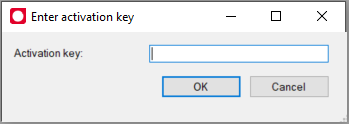
10. Enter the activation key you received.
11. Confirm with OK.
The Borrow license window opens.
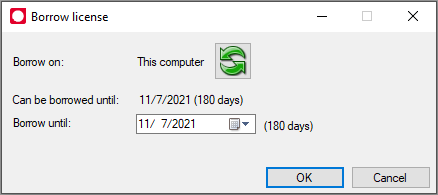
12. If necessary, change the borrowing duration, which is limited to a maximum of 180 days.
13. Confirm with OK.
The license is displayed as a separate row, borrowed is displayed in the Type column.
14. Close the License Management window.
15. Start the desired PTV Vision product.

