Defining signal groups in the SC editor
You can open the SC editor to define signal groups for the following SC types:
- Fixed time
- Epics/Balance Local
For signal controllers of the type Siemens VA, TRENDS, VAP and VS Plus, you do not define signal groups in the SC editor (Defining signal groups for Siemens VA, VAP, VS-Plus).
1. Open the SC Editor (Opening and using the SC Editor).
2. In the Navigator, click Signal groups.
The signal groups list opens.
If no signal group has been defined yet, only the column titles are displayed.
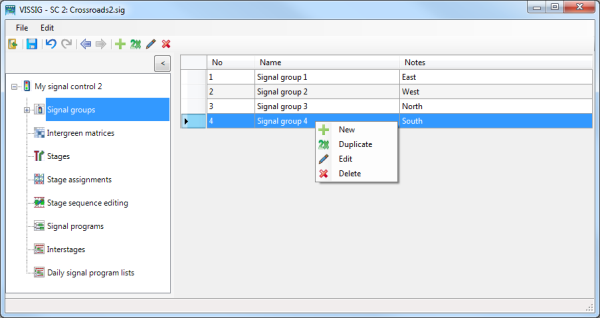
3. Right-click in the list.
The shortcut menu opens.
4. Click the desired entry.
| Element | Description |
|---|---|
| Add |
Add new signal group with the first port number available. By default, the signal state sequence Red-Red/Amber-Green-Amber is assigned. To keep data input to a minimum, create a signal group for each signal group type you need. Then supply their standard signal sequence and duplicate the template created as often as required. |
| Duplicate | Copy signal group and insert with a new number |
| Edit | Change data of the selected signal group |
| Delete | Delete selected signal group |
By default, you can edit the list (Using lists).
5. Click the  Save button.
Save button.
6. Edit the signal group (Editing signal groups).
