Defining and editing stages
|
|
Note: You will need the add-on module Vissig. |
1. Open the SC Editor (Opening and using the SC Editor).
2. Double-click the desired SC in the Navigator.
3. Click Stages in the Navigator.
The stages list opens.
If no stage is defined, only the column titles are shown.
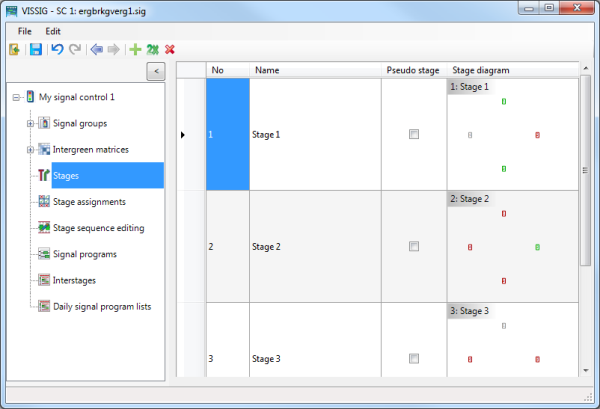
4. Right-click in the list.
The shortcut menu opens.
5. Click the desired entry.
| Element | Description |
|---|---|
| Add |
Add new stage with the first free number |
| Duplicate | Copy stage and insert with a new number |
| Delete |
Delete selected stages |
6. Click the  Save button.
Save button.
7. Make the desired changes:
| Element | Description |
|---|---|
| No. | Number of stage |
| Name | Name of stage |
| Pseudo stage |
The Pseudo Stage option can only be selected if no stage transition has been defined for this stage. |
| Stage diagram | Graphical representation of stage |
8. Click the  Save button.
Save button.
|
|
Note: To display pavement markers in Vissim, the following nodes are required:
For these nodes, the attribute Use for evaluation must be selected. |

 If the option is selected, the stage duration is not changed during green time optimization. The duration of a pseudo stage is zero seconds in all stage-based signal programs. This option acts as a "stage transition divider" to handle the special case when more than one switching command is received during a stage transition of a signal group. In this case, the stage transition is divided into two stage transitions, each linked to a pseudo stage.
If the option is selected, the stage duration is not changed during green time optimization. The duration of a pseudo stage is zero seconds in all stage-based signal programs. This option acts as a "stage transition divider" to handle the special case when more than one switching command is received during a stage transition of a signal group. In this case, the stage transition is divided into two stage transitions, each linked to a pseudo stage.