Configuring the display settings for a signal times table
|
|
Tips:
|
1. On the Evaluation menu, click > Windows > Signal Times Table.
The Signal Times Table Windows window opens.
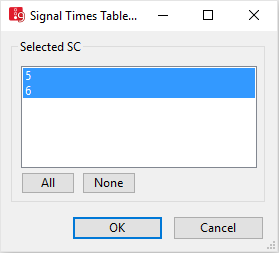
2. Make the desired changes:
|
Element |
Description |
|---|---|
| Selected SC |
Select SC |
| All |
Select all defined SCs. The evaluation for each SC is shown in a window. |
3. Confirm with OK.
The Signal Times Table Windows window closes. The SC <no.> Signal times table window opens (Showing signal times table in a window).
Superordinate topic:

