Attributes of 2D/3D model segments
If your vehicles should be equipped with axles, shafts or clutches, you can define these attributes in model segments.
1. From the Base Data menu, choose > 2D/3D Model Segments.
The 2D/3D Model Segments list opens.
The attribute and attribute values of this base data type are shown in the list on the left, which consists of two coupled lists.

|
Note: In lists, you can use the |
2. Click on the desired entry.
3. Into the list, enter the desired attribute values.
| Element | Description |
|---|---|
| Index | Consecutive number of model segment |
| File3D | 3D model file: Name of the file *.v3d *.3ds, *.dwf or *.skp, by default saved to the directory ..\Exe\3DModels\ or to one of the subdirectories in your Vissim installation. Click on the file name to show the path to the directory. |
| Length | Length |
| Width | Width |
| Height | Height |
| ShaftLen | Shaft length |
| JointFront | Joint position (front) |
| JointRear | Joint position (rear) |
| AxleFront | Axle position (front) |
| AxleRear | Axle position (rear) |
| 2D/3D model | 2D/3D model |
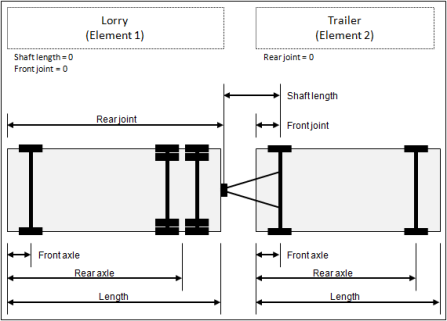
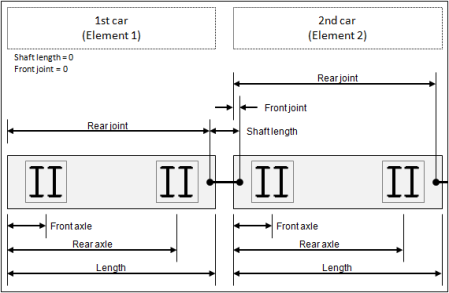
4. On the list toolbar, in the Relations list, click the desired entry.
- 2D/3D model: Edit 2D/3D model assigned (Defining 2D/3D models)
- Doors: Display list of assigned doors and edit attribute values (Defining doors for public transport vehicles)
The data is allocated.
Superordinate topic:
Information on editing:

