Deleting the weight distribution
1. Select from the menu Base Data > Distributions > Weight.
The Weight Distributions list opens.
2. Right-click the entry of your choice.
3. From the shortcut menu, choose Delete.
If the weight distribution is assigned to the network objects, the Delete weight distribution window opens.
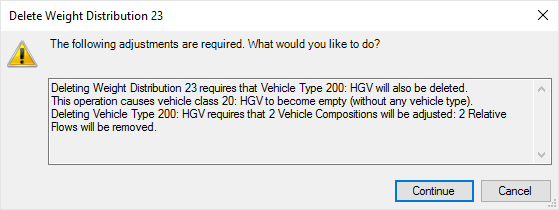
4. Select from the list box an appropriate weight distribution for the objects you want to delete, to which the weight distribution was previously assigned.
5. Confirm with OK.
The window closes. The affected network objects are assigned the selected weight distribution.
Superordinate topic:
