Deleting the acceleration/deceleration function
1. Select from the menu Base Data > Functions.
2. Select the desired acceleration or deceleration function.
The list of defined network objects for the network object type opens.
3. Right-click on the row number of the desired row.
4. From the shortcut menu, choose Delete.
A warning is issued.
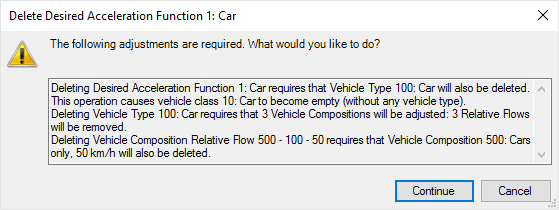
5. Confirm with Yes.
Use this function to delete every vehicle type assigned to this function. Thus the related vehicle categories cannot include any vehicle type anymore. The query window closes. The deleted curve is no longer displayed.
Superordinate topic:
