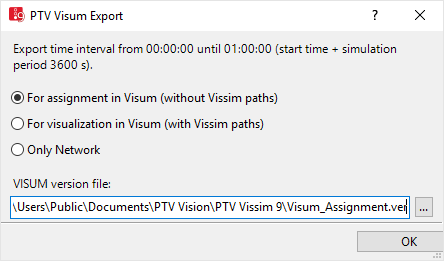
You can perform the dynamic assignment from Visum also based on a static assignment step-by-step:
This ensures that for all origin-destination relations with demand> 0 the paths throughout the Vissimnetwork are available.
1. From the File menu, choose > Export > PTV Visum (Nodes/Edges).
2. Export network data and matrix for the assignment in Visum (Exporting data).
3. Copy the Export time interval shown during export. You will need the data later in Visum.
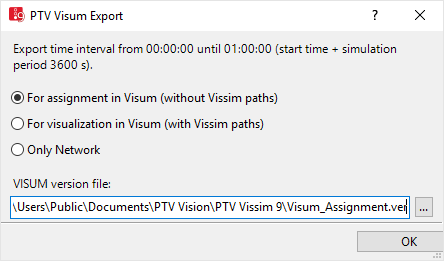
A version file *.ver will be saved.
|
|
Note: Changes in the network topology can cause the import of routes to fail in Vissim. |
The network topology in Visum is not affected by the following modifications:
The following modifications in Visum could cause the route import in Vissim to fail:
You can find further information in the Visum Help.
For information on ANM Export from Visum, please refer to the section Using interfaces to exchange data of the Visum Help.
|
|
Note: Please make sure that only routes *.anmroutes are exported. Do not export network data *.anm or matrices. |
1. In Visum, in the ANM export parameters window, click the Further settings tab. Then, under Simulation time interval, into the boxes From and To, enter the export time interval you wrote down during data export from Vissim.
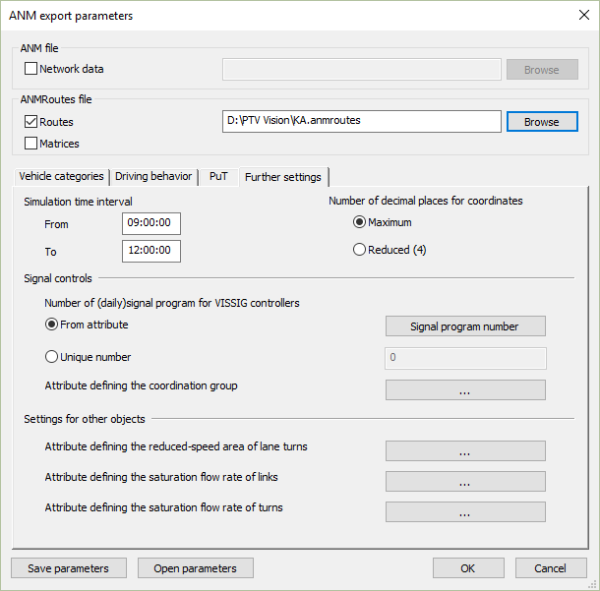
2. Export the data from Visum.
1. From the File menu, choose > Import > ANM (Vistro/Visum).
2. In the ANM Import window, deselect Import network data:
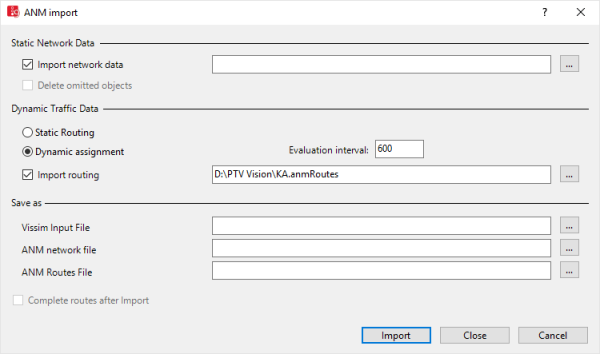
3. Select option Dynamic Assignment.
4. Select option Import routing.
5. Select the *.anmroutes file that was exported from Visum.
6. Click Import.
A window opens, showing the progress of the route creation in Vissim.
Vissim saves the calculated routes in a path file *.weg. If a path file with the same name has already been saved, Vissim saves a backup file *.bak. You can change the name of the path file (Attributes for the trip chain file, matrices, path file and cost file).
|
|
Note: The distribution of the source volume of a zone to its parking lots in Vissim is based on the entered relative loads and does not depend on the distribution to the source zone connections in the assignment in Visum. The result of the assignment in Visum is only used for the distribution of vehicles from parking lots from Vissim to the paths Visum has found to the chosen destination parking lot. |
Superordinate topic:
