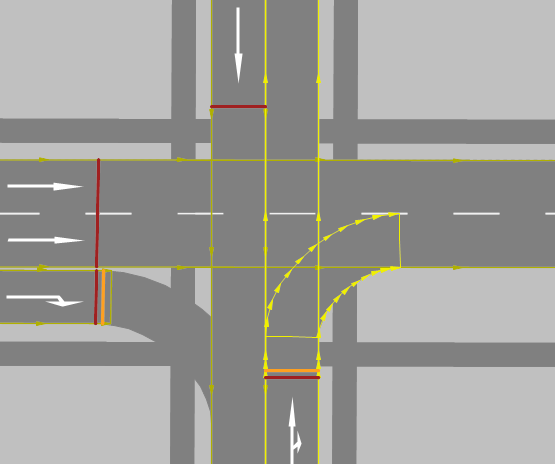Open topic with navigation
Using stop signs for right turning vehicles even if red
You can also set stop signs to model the behavior for turning, even if red at sign 720 green arrow (according to StVO German Traffic Code).
Examples:
- Special right-turn only lanes: The stop sign must be placed on the right turn lanes. Additionally, a signal head can be placed on the lane and for a vehicle type, for example, a tram or a pedestrian can be selected. Thereby the turning vehicle in the lane is not affected, but the state of the signal is visible.
- Combined right turning and straight lanes:
 If the option is selected, the stop sign must be placed on the connector for right turns. This makes the stop sign only visible for turning vehicles. The signal heads are placed at the same positions, however, it would be better to place them on the link rather than on the connector. The signal head controls the traffic driving straight.
If the option is selected, the stop sign must be placed on the connector for right turns. This makes the stop sign only visible for turning vehicles. The signal heads are placed at the same positions, however, it would be better to place them on the link rather than on the connector. The signal head controls the traffic driving straight.
The image shows:
- Five signal heads: (dark) red bars at the top, on first three lanes on the left, and at the bottom right
- Two stop signs: bright (orange) bars on the left, separate turning lane and on the bottom, right combined turning lane
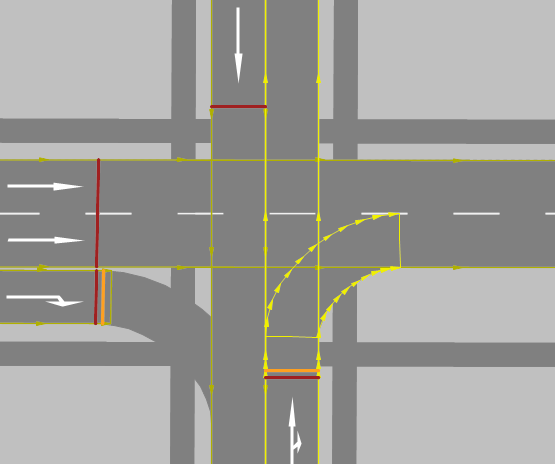
1. On the Network objects toolbar, click Stop Signs.
2. In the Network Editor, right click on the desired position of the link.
3. From the context menu, select the entry Add New Stop Sign.
The window Stop Sign opens.
4. Select the RTOR tab.
5. Select the option  Only on Red.
Only on Red.
6. Select the SC and the signal group.
7. Confirm with OK.
The stop sign is only active during the red phase of the allocated signal control.
 If the option is selected, the stop sign must be placed on the connector for right turns. This makes the stop sign only visible for turning vehicles. The signal heads are placed at the same positions, however, it would be better to place them on the link rather than on the connector. The signal head controls the traffic driving straight.
If the option is selected, the stop sign must be placed on the connector for right turns. This makes the stop sign only visible for turning vehicles. The signal heads are placed at the same positions, however, it would be better to place them on the link rather than on the connector. The signal head controls the traffic driving straight.