
Note: In lists, you can use the  Attribute selection icon to show and hide attribute values (Selecting attributes and subattributes for columns of a list).
Attribute selection icon to show and hide attribute values (Selecting attributes and subattributes for columns of a list).
The Parking Lot window opens when you insert a network object and have selected to automatically open the Edit dialog after object creation (Right-click behavior and action after creating an object). By default, only the Parking Lots list is opened.
Into the window, you enter attribute values for the network object. For network objects which have already been defined, you can call the window using the following functions:
The network object may have additional attributes. In the network objects list of the network object type, you can show all attributes and attribute values. You can open the list via the following functions:
In the network objects list of the network object type, you can edit attributes and attribute values of a network object (Selecting cells in lists), (Using lists).
The objects of this object type may have relations to other objects. This is why the attributes list is shown as part of a coupled list (on the left). On the Lists toolbar, in the Relations box, you can show and edit the coupled list with the attributes of the desired relation on the right (see below Showing and editing dependent objects as relation) and (Using coupled lists).

|
Note: In lists, you can use the |
The basic attributes of the network element are shown in the upper area of the window and in the list of network objects for the particular network object type.
1. Make the desired changes:
| Element | Description |
|---|---|
| No. |
Unique number |
| Name |
Designation |
| At |
Position (Pos): Distance from start of the link or connector |
| Length |
Length of the parking lot |
| Type |
|
| Showing label |
|
These attributes are only relevant for parking lots of dynamic assignment (Defining parking lots for dynamic assignment).
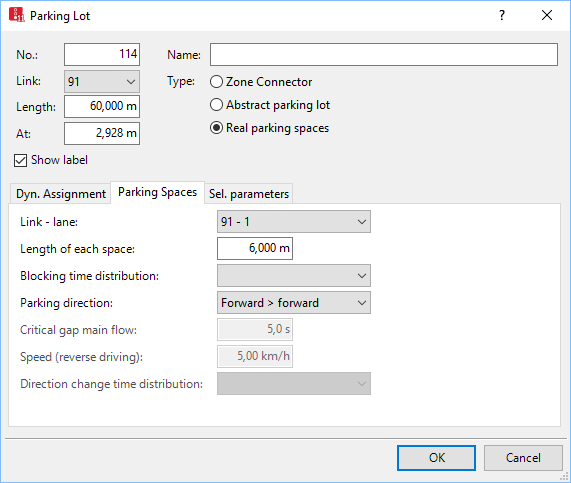
These attributes are only relevant for Real parking spaces.
| Element | Short name | Description |
|---|---|---|
| Link - lane |
Number of the link and lane (Ln) on which the parking lot is located |
|
| Length per space | LenPerSpc |
Length of a parking space The maximum length per space must not exceed the length of the parking lot. If the total length is not a multiple of the parking lot length, the remaining length is added to the end of the parking lot, but is not used by any vehicle. |
| Blocking time distribution | BlockTmDistr |
Optional blocking time distribution: period during which a parallel-parking vehicle blocks the lane until it has completed its parking maneuver. 0: None: Blocking time is not considered for simulation. |
|
Parking direction |
ParkDir |
Only for real parking spaces: Direction in which the vehicle is driving into and out of the parking space. |
|
Minimum gap time major flow |
MinGapTmMajFl |
Minimum gap time between two vehicles of the major flow, so that a vehicle may leave the parking space |
|
Speed (reversing) |
SpeedRvs |
Desired speed of the vehicle for backing out of a parking space. Default value 5 km/h, value range 0.001 to 9999 km/h. |
|
Direction change duration distribution |
DirChgDurDist |
Only relevant if the attribute parking direction Forward > reverse is selected: period during which the vehicle remains in standstill after it has pulled out of parking space in reverse until it drives forwards. Default: time distribution 5 s (Using time distributions). If no value is specified, the vehicle remains in standstill for the duration of a time step. |
The blocking time begins when the parking vehicle first stops while heading into a parking space with the rear of the vehicle sticking out of the parking space, and it ends when the vehicle finally comes to a stop in the parallel-parked position.
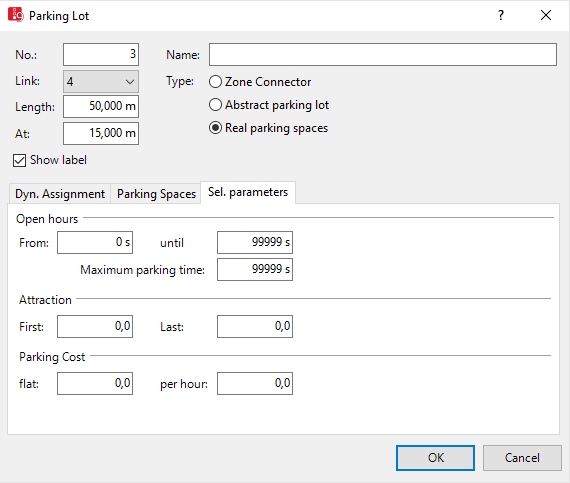
| Element | Description |
|---|---|
| Open hours |
From (OpenFrom), to (OpenUntil): Time span during which vehicles can enter the parking lot. Vehicles will not drive to the parking lot outside these hours. |
| Maximum parking time |
ParkTmMax:
|
| Attraction |
Attrac: The higher the value, the more attractive the parking lot or parking space. This allows you to account for features of the parking lot that are not explicitly available as an attribute. For Real parking spaces, you can create a linear change in the attractiveness across the parking spaces by entering different values for First and Last. To define a parking lot with attractive parking spaces in the middle of or at the edge of the parking lot, add two symmetrical parking spaces of the type Real parking spaces, with mirror-inverted values for Attraction. |
| Parking Cost |
ParkFee: only relevant for Zone Connector and Abstract parking lot:
|
The network object has additional attributes that you can show in the Attributes list. Among them are the following for example:
| Short name | Long name | Description |
|---|---|---|
| DetBlock |
Detect blockage |
For real parking spaces only:
The option is selected by default. |
| Zone |
Zone |
Allocation of the zone number in the OD matrix to the parking lot. Multiple parking lots can belong to a zone. |
The attribute and attribute values of this network object type are shown in the list on the left, which consists of two coupled lists.
1. In the list on the left, click the desired entry.
The list on the right contains attributes and attribute values of network objects, and/or base data allocated to the network object selected in the list on the left (Using coupled lists):
2. On the list toolbar, in the Relations list, click the desired entry.
3. Enter the desired data.
The data is allocated.
