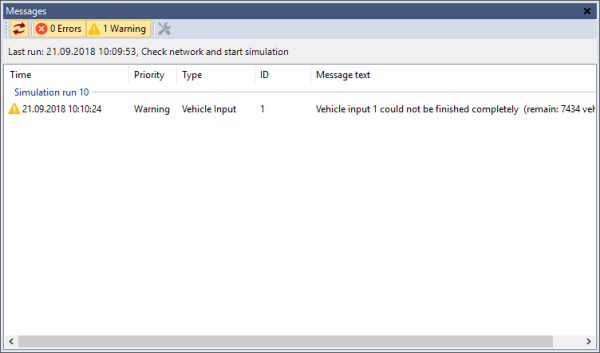
1. Vissim shows errors and messages in the Messages window (Showing messages and warnings). In addition, by default, Vissim saves errors to the *.err files and the vissim_msgs.txt file (Using the vissim_msgs.txt log file.). These files are saved in the folder in which the network file *.inpx is saved.
If in the simulation parameters, only one run is defined, the simulation is started, errors occur and an error file (*.err) is saved, the name of the error file will not include the simulation run number. If then another simulation run is started, the error file (*.err) from the previous simulation run will be overwritten.
If Vissim detects problematic situations during a simulation run which do not prevent the continuation of the simulation, runtime warnings are displayed in the Messages window and written to an *.err file. Except for the file extension *.err, the name of this file corresponds to the name of the network file.
If runtime warnings have occurred, the Messages window opens after the simulation run.
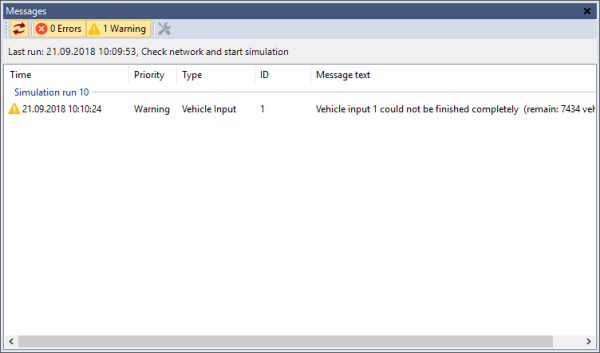
If the Vissim network contains errors and you start the simulation, runtime warnings will be displayed before the simulation is started.
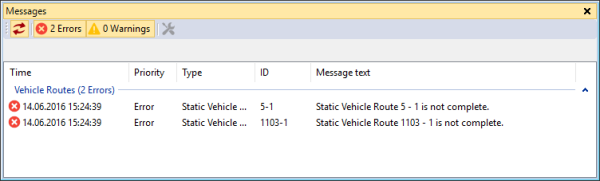
All errors are saved to the *.err file. For example, this may be due to the following errors:
Public Transport: Too little distance between an entry link and the first connector of the route. Because of this, the Private Transport vehicle or the Public Transport vehicle have left their route. Either the vehicle did not stop in time in order to wait for an opportunity for a lane change, or within the same time step, the vehicle has traversed the routing decision and another connector.
If the error file (*.err) is written during multiple simulation runs, Vissim enters the number of the respective simulation run into the error file (*.err). The number of simulation runs is defined in the simulation parameters (Defining simulation parameters).
Superordinate topic:
