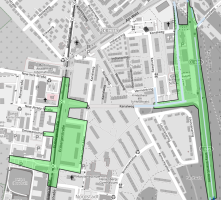The Micro sub-networks layer displays the sub-networks used by Optima Micro for its simulations.
Every sub-network is colored in light green.
You can click on a sub-network to get its details.
- Select the layer in the ACTIVE LAYERS list.
- Click the
 List icon.
List icon.
A pop-up window with a list of items opens. Every item represents a sub-network, characterized by a set of attributes.
Other operations are available for the layer (→ Operations on layers).