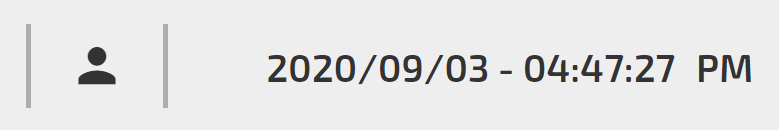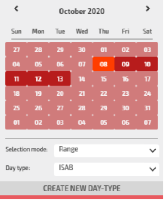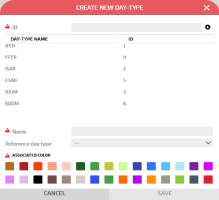You can create a day type alias associated to an existing day type.
-
Click on the System Timezone area.
The calendar opens.
-
Click CREATE A NEW DAY-TYPE.
The CREATE NEW DAY-TYPE pop-up opens.
-
Set the data for the new alias:
- Define a new ID (it must be different than the IDs already registered).
- Define the Name.
- Select the Reference day type.
Important: You can not modify the set of the available day types.
-
Click Save.
The new alias is listed in the table DAY-TYPE NAME - ID.