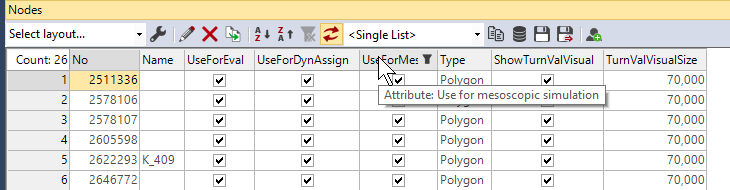This operation proceed as indicated:
- Open PTV Vissim.
-
SelectFile > Import > ANM to import the ANM file just created.
The network data at the top of the window ANM import is the exported *.ANM-file.
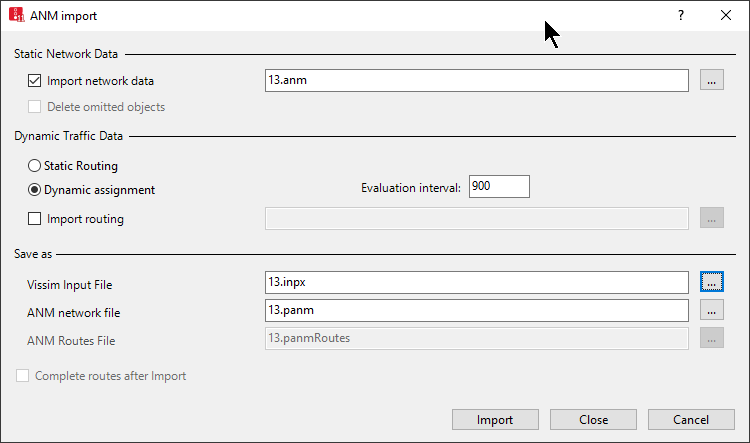
-
In Dynamic Traffic Data select Dynamic assignment
Tip: You can ignore the Evaluation interval, it is overwritten by the offline preparation procedure.
-
In Save as frame, set:
- The name of the Vissim Input File.
- The path where to store the file.
Important: No dynamic assignment is calculated in PTV Vissim. The data model is used to map nodes, links and routes from PTV Visum to nodes, edges and paths in PTV Vissim. The route choice comes from the typical day assignment of the PTV Visum model. The offline preparation procedure (see → Offline preparation ) “cuts” this route choice to the smaller networks in PTV Vissim. This is done once for a given typical day assignment of the PTV Visum model.
Tip: tten by the offline preparation p.
-
Review the warning of the ANM import.
The PTV Vissim nodes which are relevant for PTV Optima Micro are only “dynamic assignment nodes”(nodes flagged as Use for dynamic assignment).
Therefore can be ignored nodes with attributes:
- Use for mesoscopic simulation
- Use for evaluation