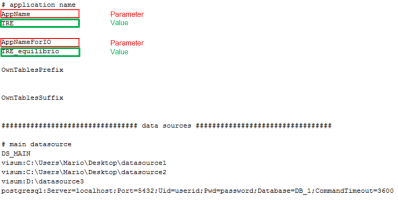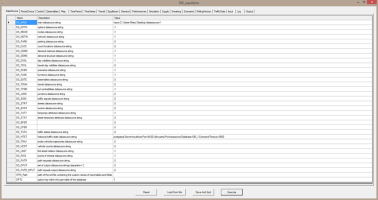Datasources and TDE parameters can be set updating the file:
C:\optima\<.NET component>\CommandLineTDE.csv
In the usual installation:
C:\optima\<.NET component>\CommandLineTDE.csv
For example, for the TRE component:
C:\optima\TRE\CommandLineTDE.csv
The configuration file contains a sequence of parameters associated to the their value, as shown in the example:
You can change parameters by:
- Updating the file manually.
- Using the GUI.
You can edit the configuration file CommandLineTDE.csv manually with any text editor and then save it.
To edit the value of a parameter, select the row under the parameter name and set the new value. Additional lines below the parameter name are ignored.
You can use additional lines to back-up frequently used values or to add other comments.
- Set the parameter showGUI equal to 1 or 2 (→ Control parameters).
- Go to the application folder.
- Run the executable C:\optima\<.NET component>\<.NET component>.exe.
The GUI shows the complete list of parameters and their values. For parameters that are not specified in the configuration file, the default values are shown.
Parameters are grouped in different tabs (see → TRE Parameters).
Changing a value
- Click on the Value column.
- Make the change.
-
Click:
- Save And Quit to complete the update.
- Execute to save the changes and to run the application immediately.
Importing another configuration
If you want to select another configuration file and to import its configuration parameters:
- Click Load from file.
Canceling changes
To restore the starting session values:
- Click Reset.