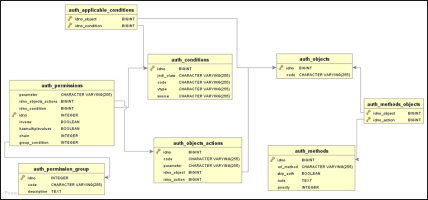The HTTP addresses of the web services exposed by various modules of Optima are subject to authentication. The authentication system ensures that requests made by clients have the necessary authorization to access these web services.
How the authentication works
From a technical point of view, OptimaWSI is located in-between the client and the server, either by a servlet filter or by the functionality of the HTTP proxy.
In case a request results to be invalid, OptimaWSI responds to the client with the HTTP status code “401 Unauthorized”.
The relationships between the resources protected and the related security controls that verify authorizations at runtime are stored in the Optima database. The authentication rules are stored in the module and updated at preset time intervals. If authentication rules are modified, the modification takes effect after the preset time interval has passed (→ Managing authentication rules).
User authentication systems available on Optima
User authentication on Optima through Optima DB is always enabled.
Furthermore, Optima can perform user authentication with:
-
The Active Directory® (AD) user of the customer. AD is based on Lightweight Directory Access Protocol (LDAP).
-
The OpenLDAP™ user of the customer. It is an open source implementation of the Lightweight Directory Access Protocol (LDAP).
For the necessary configuration related to LDAP settings, see → OptimaWSI configuration > OptimaAuth node.
The mapping between the objects of the authentication system and the tables in the Optima database is as follows:
| Object | Table | Description |
|---|---|---|
| Resources | AUTH_METHODS | A resource represents an URL to be protected by the authentication system. If OptimaWSI receives a request for a URL that has not been defined in this table, the request is rejected. URLs are expressed as regular expressions. The resources are ordered by descending priority and by ascending IDNO. The first regular expression that matches the URL is evaluated. With the field skip_auth you can exclude a particular URL from the authentication system. |
| Objects | AUTH_OBJECTS | An object consists of one or more resources. The authentication rules are defined on the basis of the objects. OptimaWSI uses resources to identify which object is to be considered for the intercepted request. |
| Conditions | AUTH_CONDITIONS | A condition is a rule that is evaluated for a given request. The condition represents the element that determines whether the request can be approved. |
| Actions | AUTH_OBJECTS_ACTION | An action is a special condition associated with an object. Each authentication rule refers to an action. The actions are used to identify the type of request sent to the module (example: read and write access). |
| Permissions | AUTH_PERMISSIONS | A permission is a condition that is associated to a value to be tested. Permissions are in a logical AND relationship to each other. If permissions are of the same type, they are in a logical OR relationship to each other. |
| Permission groups | AUTH_PERMISSIONS_GROUP | Permissions are combined into permission groups. The permission groups are in a logical OR relationship to each other. |
The next image shows the relational pattern between the tables contained in the database:
The following table lists the objects and their actions for the standard configuration of Optima.
| Object | Actions | |||||||||||||||||||||||||||||||||
|---|---|---|---|---|---|---|---|---|---|---|---|---|---|---|---|---|---|---|---|---|---|---|---|---|---|---|---|---|---|---|---|---|---|---|
|
Traffic |
Traffic Supervisor.
|
|||||||||||||||||||||||||||||||||
|
Dashboard |
Administation dashboard. login |
|||||||||||||||||||||||||||||||||
|
Datex2 |
Represents the DATEX II Interface.
|
|||||||||||||||||||||||||||||||||
|
Datex1_2 |
|
|||||||||||||||||||||||||||||||||
| LayerTS |
Represents the layers exposed to the Traffic Supervisor interface and accessible separately via WFS and WMS requests.
|
|||||||||||||||||||||||||||||||||
|
Geoserver |
GeoServer module.
|
|||||||||||||||||||||||||||||||||
|
OptimaControl |
|
|||||||||||||||||||||||||||||||||
|
RouteMatcher |
|
|||||||||||||||||||||||||||||||||
| OptimaADI |
|
|||||||||||||||||||||||||||||||||
| OptimaKPI |
|
|||||||||||||||||||||||||||||||||
| OptimaMicro |
|
|||||||||||||||||||||||||||||||||
| OptimaControl2 |
|
|||||||||||||||||||||||||||||||||
| TRE |
|
The following table lists the installed conditions for the default configuration of Optima. The code is the one shown on the OptimaWSI administration dashboard.
| Code | Description | Input | Multiple values |
|---|---|---|---|
| hasRole | Checks whether the request has been made by a user who belongs to at least one of the selected roles. | Default = system roles | yes |
| booleanCondition | If set to TRUE, this condition is always evaluated as TRUE. If set to FALSE, this condition is always evaluated as FALSE. |
TRUE or FALSE | no |
| ogcLayerName | Checks whether the request has been made on a layer that belongs to the parameter list of the condition. | Default = list of WMS or WFS layers exposed by GeoServer | yes |
| ogcLayerAction | See the object action of LayerTS (→ List of objects and actions). |
|
no |
| ipCondition | Checks whether the request comes from a client with an IP address that falls within the specified range. | Subnet IP mask in the form X.X.X.X/X | yes |
| Datex2EventAction | See the object action of Datex2(→ List of objects and actions). | CRUD action | yes |
| GeoserverAction | Accesses the administration panel of GeoServer. | no | |
| TREAction | See the object action of TRE (→ List of objects and actions). | yes |
- OptimaWSI intercepts a request.
- OptimaWSI extracts the configuration and user information.
- OptimaWSI searches for the requested resource. If it cannot identify the resource, it rejects the request with the HTTP code 401.
- OptimaWSI checks the request for all the actions that are associated with the identified object. If OptimaWSI cannot identify any action, it rejects the request with the HTTP code 401.
-
For each set of permissions associated with the object-action pair:
- OptimaWSI evaluates all conditions of the same type in a Boolean OR operation
- OptimaWSI evaluates all conditions of a permit in a Boolean AND operation
- OptimaWSI allows for the request if there is no set of permissions associated with the object-action pair, that is, if all the conditions of a group of permissions are evaluated as TRUE.
The authentication system intercepts the HTTP requests sent to the various modules of Optima before they reach the target system. This makes it possible to integrate different modules with the same authentication system without the need to make changes to each module. You can also integrate modules that do not belong to Optima in the same way.
OptimaWSI provides two mechanisms for intercepting requests:
- Servlet filters, in order to automatically intercept the requests routed to the modules installed on the same application server of OptimaWSI
- HTTP proxy, in order to intercept the requests routed to external software modules
HTTP requests can contain two parameters to be evaluated by the authentication module:
- configuration (required)
- sessionId (optional)
These parameters can be sent to the server either by two HTTP headers, by a cookie, or by the query string of the request.
Topics in this section