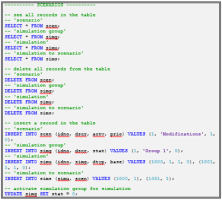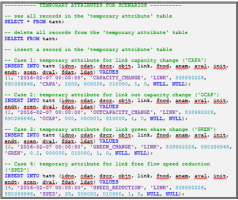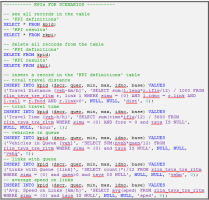The scenario evaluation described here is the so-called online scenario evaluation. For offline scenarios, you can simply edit the network in Visum, run the simulation, and compare the differences in the simulation results.
With Optima, you can evaluate different scenarios (sets of changes to the network). You can use the scenario evaluation to improve the network performance.
Scenarios are usually tested by using rolling horizon simulations.
To insert and to analyze scenarios in the simulation, you need to populate several tables:
- SCEN: scenario table
- SGRP: simulation group table
- SIMU: simulation table
- SIMS: simulation to scenario table
For a detailed description of these tables: → Architecture and Data Model.
In addition:
- You need to populate the temporary attribute table (TATT) because this attribute table contains network changes corresponding to each scenario.
- The KPI table (KPID) has to contain predefined KPIs for evaluation.
Important: After modifying a database, if TRE is running, always stop the current instance of TRE and then restart TRE (→ Running Short Term Forecast (STF)).
Important options in TRE are:
-
On the DataSource tab (see → General information on datasources and → List of datasources), you can set:
- Two different parameters: DS_SCEN, DS_TATT
- Set with different values: -1, -2, string_SCEN, string_TATT
Tip: The special value −1 indicates the use of the source of data as specified in the main datasource (DS_MAIN).
These two parameters can be composed in different combinations:
DS_SCEN
DS_TATT
Description
-2
-2
No scenarios and temporary attributes loaded (empty simulation). -1
-1
The simulation contains a scenario and the associated temporary attributes related to DS_MAIN datasource. string_SCEN
string_TATT
The simulation contains:
- A scenario associated to the connection string string_SCEN.
- The temporary attributes associated to the connection string string_TATT.
string_SCEN
-1
The simulation contains:
- A scenario associated to the connection string string_SCEN.
- The temporary attributes associated to DS_MAIN.
-1
string_TATT
The simulation contains:
- A scenario associated to DS_MAIN.
- The temporary attributes associated to the connection string string_TATT.
-2
-1
Important: This combination of values can not be used (reserved for a future use).
-1 -2 The simulation contains:
- A scenario associated to DS_MAIN.
- Temporary attributes are not loaded.
- DS_SCEN = −1 (set to −2 when not used)
- DS_TATT = −1 (default; do not change)
-
On the Scenarios tab (→ Scenarios parameters):
- MNSM = 2 (insert the number of parallel simulations needed)
-
On the Output tab (→ Output parameters):
- ResIntD = 300
- StoreRltmResults = TRUE
-
On the Rolling Horizon tab (→ Rolling horizon parameters):
- SeqAss = 1
- ReComputeInt = 300
- NumReStartResInt = 1
Example
The example in the next images shows scenarios that use 4 temporary attributes.
The SQL statements that change the scenario definition looks like this:
The definition of temporary attributes in the SQL editor looks like this:
KPIs for scenario evaluation are defined as follows: