If you want to install a soft container type license key on a license server, it may be necessary to create a soft container on the server first.
1. In the Step 1 of 2: Upload License Request window, click the How it works hyperlink.
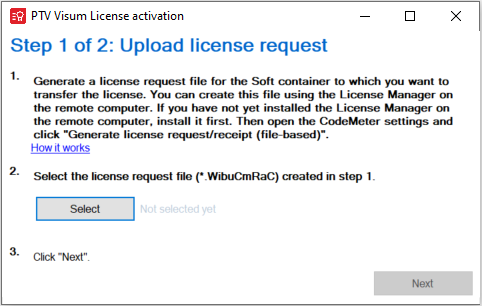
The How to create a license request file window opens.
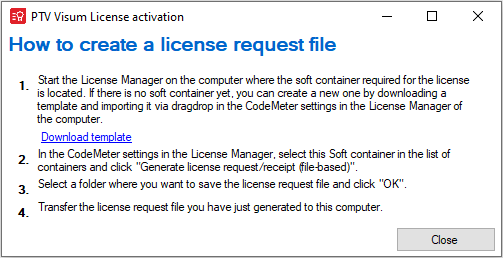
2. Click the Download template hyperlink and save the file to the license server.
3. Switch to the CodeMeter settings window on the license server.
4. In the License container section, click the Generate soft container  symbol.
symbol.
5. Navigate to the SoftContainerCreator.WibuCmLif file.
An empty soft container is generated and displayed in the LicenseContainer list.
6. Continue with Create a license request file step 2.
